Apollo turboboards for A3000/4000
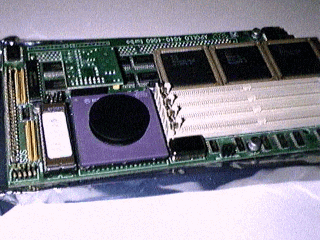
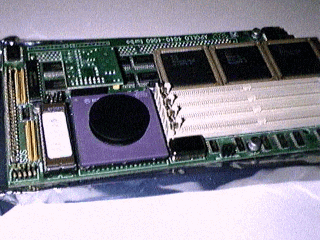
Do you have an Apollo 4040/4060 or a 3040/4060 and having trouble with it ? I had, and found virtually NO help on the net, and only ONE page actually containing anything useable at all, please visit it for more info, you find it here
ACT made 4 different types of their Fastslot turboboards:
![]()
Apollo 3040 - A4000/A3000T MC68040-card. 40Mhz.
![]()
Apollo 3060 - A4000/A3000T MC68060-card. 50Mhz.
![]()
Apollo 4040 - A3000/A4000 MC68040-card. 40Mhz.
![]()
Apollo 4060 - A3000/A4000 MC68060-card. 50Mhz.
There also is (was?) an Apollo 4060 wich was overclocked from factory, they had
a MC68060RC50A clocked in 66Mhz and some changes in the memorydesign.
You can modify your own Apollo 4060/3060 to this design! click here! |
The cards uses Motorola MC68040 and MC68060 CPU's. there should also be possible to use the LC (Without MMU) and EC (Without MMU and FPU) versions.
The only difference between Apollo 30x0 and 40x0 is that the 30x0 have two SIMM sockets removed and the remnaining two is of a "lower" type, this is coz the limited space in an A3000 chassie, therefore you can (should) use a 40x0 if you have an A3000T.
If you want to use your Apollo 40x0 in an A3000 you have to make a small jumpercable, described here! |
If you want to buy ED-RAM look here.
Please note that you can NOT upgrade your Apollo 3/4040 to 68060 with just changing the CPU and flip the jumpers, you HAVE TO get an voltage regulator board and burn a new EPROM too.
So what's the big deal ? the deal is that most programs (for example
Shapeshifter,Adpro and so on) ONLY can use continous blocks!
Solution ? ..Try to get large SIMM's (32MB) and arrange them SMART!
Example: if you have 4+16+32+32MB SIMM's and should attach them to your apolloboard different setups will give you different + and -.
4-16-32-32. Largest block: 64MB. Small allocations in small block.
4-32-16-32. Largest block: 48MB. Small allocations in small block.
4-32-32-16. Largest block: 80MB. Small allocations in small block.
16-4-32-32. Largest block: 64MB. Small allocations in medium block.
16-32-4-32. Largest block: 36MB. Small allocations in medium block.
16-32-32-4. Largest block: 68MB. Small allocations in medium block.
32-4-16-32. Largest block: 36MB. Small allocations in large block.
32-4-32-16. Largest block: 32MB. Small allocations in large block.
32-32-4-16. Largest block: 68MB. Small allocations in largest block.
32-32-16-4. Largest block: 80MB. Small allocations in largest block.
32-16-4-32. Largest block: 48MB. Small allocations in large block.
32-16-32-4. Largest block: 48MB. Small allocations in large block.
Ofcoz you want small allocatings to be allocated in a small block, therefore 4-32-32-16 is the best arrangement. Now all small allocations first goes to your 4MB SIMM, then in your large 80MB block.
You understand how it works ? if not, mail me and I'll help you :)
SEVERAL people reported that they had SIMM's that didn't work on the Apollocard, so it seem to be a bit picky with it's memory.. try to buy quality FPM SIMM's, of wellknown manufacturers, it should help.
Update! - I have now tried alot of SIMM's myself, and yes, it IS very picky.. some SIMM's prevent the computer from booting, some SIMM's seem to work, but gives random crashes (You can use some memorytesting program to see that this is the memorys fault) and some SIMM's don't like to get paired with other SIMM's (very strange..)
So, if you encounter problems, try to test every SIMM alone, with a clean reboot and a memorytesting program, you can find alot of theese on aminet, and personally I use "Memtest 1.0" by Per Olof Yliniemi. (On the Aminet.)
The Apollo 4060/3060 doesn't have to be cooled, but I recommend it.
Please note the ugly looking Motorola original heatsink on the pic in the top of the page (My own Apollo 4060 card).
When I had my A4000 in the original desktopbox I had an extra fan wich blowed air onto the 68060 CPU, now when I have a tower with good ventilation the heatsink is enough, but if you experience problems, try add a heatsink or/and a fan.
Tip: 486 sinks/fans are easy to find and cheap to buy, and they normally fit's just fine onto a 68040/68060, can be worth trying!.
The CPU is marked like this:
*C68**0*0RC50*
The char before C can be X or M, XC means that it is an early "batch", and
MC that it's a later, this is not very much to care about.
The ** after 68 is how the CPU is equipped, a "full" 68040/68060 do not have
any chars here, it says "68040" or "68060", if it says LC it missing the
internal FPU, and if it says EC it misses BOTH the FPU and MMU, EC means
"Embedded Controller" (and NOT EConomy) and it's built for Embedded applications.
Note: I know that Motorola have shipped several batches with fully functional
(With FPU and MMU) 68060 BUT stamped with "68EC060". (Thanks to Terry Smallwood.)
The * after 68**0 is obvious, the type of CPU, 4 for 68040 and 6 for 68060.
After that it (probably) says RC and then the maximum clockfrequency (50Mhz here).
THEN we have a interesting little fellow, IF it says "A" after the frequency, then you have the latest mask-revision, all 60MHz units are "A", and alot of the CPU's marked 50A is good for 60Mhz without ANY problems.
P: I changed my original fastcard to the apollo, and it doesn't boot.
S: In A4000 both the INT/EXT jumpers under the turboboard (on the motherboard) should be in INT position, so if you had a A4030 (A4000/030) you can leave them in their place, if you had a A3640 (A4000/040) you should flip.
S: Did you pushed the card contact ALL the way in ? this is important, try to place something under the motherboard so you can push hard, look at the middle of the connector, AND the ends, not only the ends.
S: Look at the SIMM sockets, are there any "pins" shorted ? I seen this, and it maked the card stone dead until you fix the short. (check so that the pin gives you full contact to the SIMM afterwards) (Note: this will prevent the card from working, even if the memjumper is off.)
S: Do you know that your SIMM's are compatible with Apollocards ? try to remove them and try them all alone and see if it boot.
P: My Amiga works if I boot without setpatch, but gives a guru directly if I try to start it ?
S: Have you really installed the librarys supplied with the card ? you HAVE
to use the 68040.library,68o4o.library and 68060.library from ACT, do NOT
use commodores original 68040.library .
(note: You can download the disk from this Page.)
P: The cards work well if I disable the memory on it, but if I enable it the machine gurus directly or after a while.
S: Are you overclocking ? ..then go down to 50Mhz again, OR try to get some faster SIMM's (never tried this). (Also look at the overclocking section.)
S: Do you know that your SIMM's are compatible with Apollocards ? try to remove them and try them all alone and see if it's doesn't guru.
P: My SCSI harddrive works fine, but when I try to use my [insert anything except a harddrive here] it hangs/wont work/behaves strange..
S: The Apollo SCSI is CRAP.. it works for harddrives and MAYBE CDROMs, but virtually nothing else..
P: My SCSI works fine, but it eat ALOT of CPU when transfering files ?
S: The Apollo SCSI is still CRAP.. please accept as a card limitation.
P: The SCSI stopped to work when I installed OS3.5 ?
S: Known problem, and there are people working on it, but no solution yet.
Last update: 31/1-2000
![]() Edgar Pohl - for information and help about the patchcable needed for the A3000.
Edgar Pohl - for information and help about the patchcable needed for the A3000.
![]() John 'Chucky' Hertell - for information how to slow down the memory when overclocking, and
for spotting errors in my text.
John 'Chucky' Hertell - for information how to slow down the memory when overclocking, and
for spotting errors in my text.
![]() Lyle Hazelwood - For information about SCSI incompatiblities with OS3.5.
Lyle Hazelwood - For information about SCSI incompatiblities with OS3.5.
For example I would like information of successfully overclocking, benchmarks before and after doing the memhack, pictures and information of the standard overclocked board from A.C.T. Thanks!.
If you want to see what kind of A4000 system I have, click here.
..And for my A3000 system, click here.
(My other Amigasystems doesnt have Apollo turboboards.)